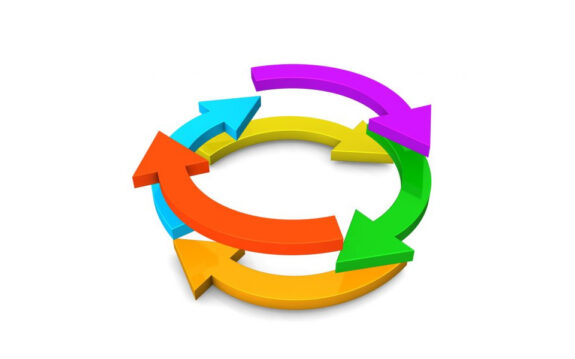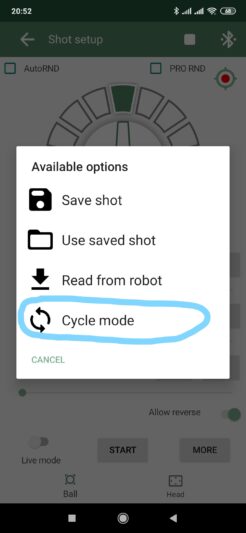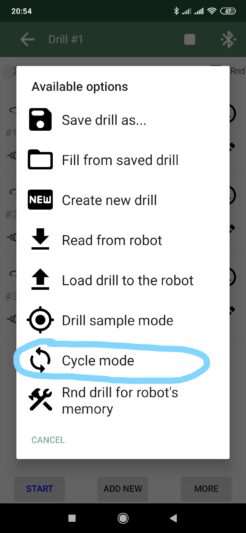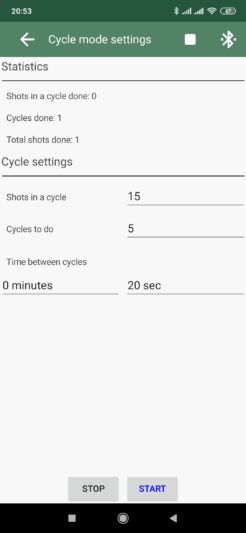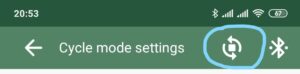TenniRobo has been built with two powerful components – its unique hardware and software. Working in conjunction, they complement each other, and allow you to very finely tune the parameters of any workout with a robot. As result, TenniRobo can be improved by simply releasing software updates. And today I want to talk about a new function from the latest update, without which I can’t imagine a convenient workout with the robot.
Cycle mode
Remember, have you ever been told that training with a robot, instead of improving, can degrade your technique? This makes sense, because with a robot, any of your strokes become a habit, both correct and wrong (any coach will tell you).
For beginners, strokes lose accuracy after 20 to 30 shots. In this case, it is important to take short breaks to relax and analyze your strokes. Moreover, the number of balls in the series and the duration of the pause between the series are different for different exercises. They also depend on the intensity of training and the skills of the athlete.
So, as you have probably already understood, the new function allows you to flexibly configure such cycles – a series of shots and rest time. The application automatically starts and stops the robot in each cycle – you no longer need to reach for the phone and be distracted from training. This cyclic mode is available both for a single shot and for drills. To start, you must click the “More” button and select “Cycle mode”
You will see the Cycle mode settings page. Here you can set the number of shots per cycle, the number of cycles you want to complete, and the pause time between cycles. It also provides some statistics. As soon as the robot has completed all the cycles, or you click the Stop button, the application automatically returns to a normal operation.
Now, if the application is in cyclic mode, it changes the appearance of the robot’s Stop button. If you forget that you turned on Cyclic mode and the robot suddenly starts shooting balls – check this button 🙂
And one more item of good news – Cycle mode can be used in combination with all other modes: single shot + AutoRnd or ProRnd, or Drill + random mode.
P.S. I hope you will like it 🙂